- 查看git版本号
- 查看远程分支
- 查看本地分支
- 创建本地分支
- 切换至本地某一分支
- 删除本地某一分支
- 创建远程分支
- 删除远程分支
- 修改.gitignore文件后不起作用
- Unable to create ‘···index.lock’: File exists.
- 放弃本地所有修改
- 本地代码库回滚
- 标准流程
git版本号1.9.5.msysgit.1在windows平台的常用命令。
查看git版本号
$ git version
git version 1.9.5.msysgit.1
查看远程分支
$ git branch -r
origin/master
查看本地分支
$ git branch
* master
创建本地分支
$ git branch songyushi
切换至本地某一分支
$ git checkout songyushi
Switched to branch 'songyushi'
删除本地某一分支
$ git branch -D songyushi
Deleted branch songyushi (was 6bbfb71).
创建远程分支
$ git push origin songyushi:songyushi //提交本地songyushi分支作为远程的songyushi分支
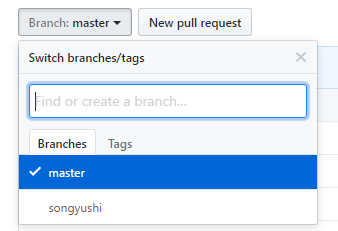
$ git push origin songyushi:test //提交本地songyushi分支作为远程的test分支
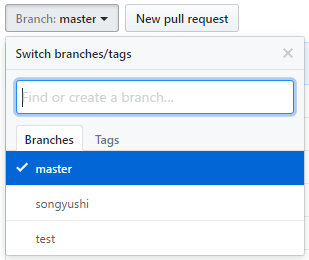
删除远程分支
$ git push origin :test //origin后有空格
修改.gitignore文件后不起作用
$ git rm -r --cached .
$ git add .
$ git commit -m 'update .gitignore'
Unable to create ‘···index.lock’: File exists.
$ rm -f ./.git/index.lock
$ rm -Force ./.git/index.lock
放弃本地所有修改
$ git fetch --all
$ git reset --hard origin/master
本地代码库回滚
$ git reset --hard commit-id //回滚到commit-id,将commit-id之后提交的都回滚
$ git reset --hard HEAD~3 //将最近3次的提交进行回滚
标准流程
$ git status
$ git add -A
$ git commit -m "change code"
$ git fetch origin master
$ git merge origin/master
$ git checkout master
$ git merge songyushi
$ git push origin master
$ git checkout songyushi