powerdesigner版本号16.5的安装及使用。
安装及破解
- 工具:
powerdesigner.exe 版本号16.5、pdflm16.dll - 双击运行powerdesigner安装包,选择
Next Please select the location...中选择Hong Kong,I Agree the terms...Destination directory中可以修改安装路径,选择Next- 选择
Next - 根据需要勾选General、Notation中的选项,然后选择
Next - 选择
Next...,最后选择Finish - 复制破解工具
pdflm16.dll并替换powerdesigner安装路径下的该文件
数据库设计
- File菜单中选择
New Model Model type:Physical Data Model,Diagram:Physical Diagram,DBMS:中选择MySQL 5.0,Model name:中输入名称- 使用Toolbox中Physical Diagram模块的
Table工具建表 - 双击创建的表,在弹出的General选项卡中输入表的名称及注释,如下图所示
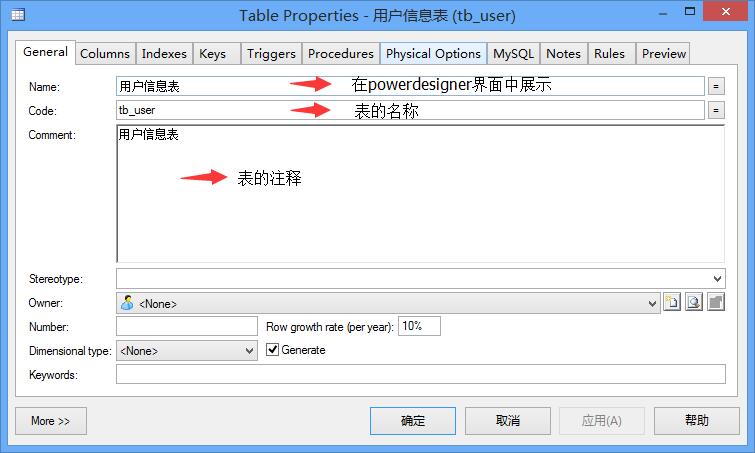
- 在Columns选项卡中添加字段,设置字段名称、类型、长度等信息,如下图所示
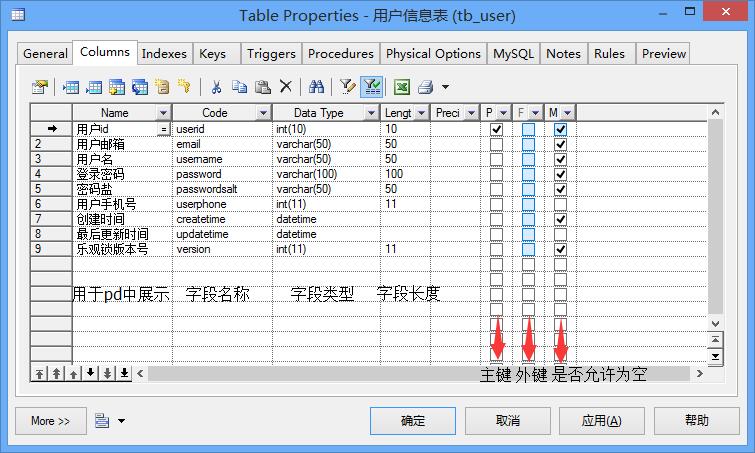
- 为选中字段设置注释,单击Columns选项左上角的Properties,如下图所示
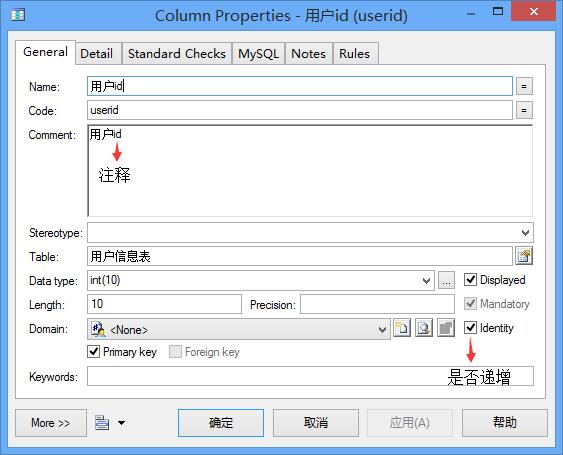
- 使用Toolbox中Physical Diagram模块的
Reference工具为表间建立关系,由从表拖向主表,双击关系,如下图所示
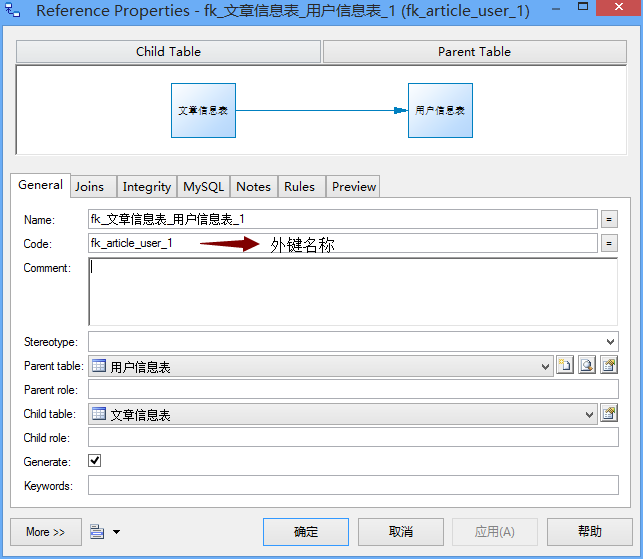
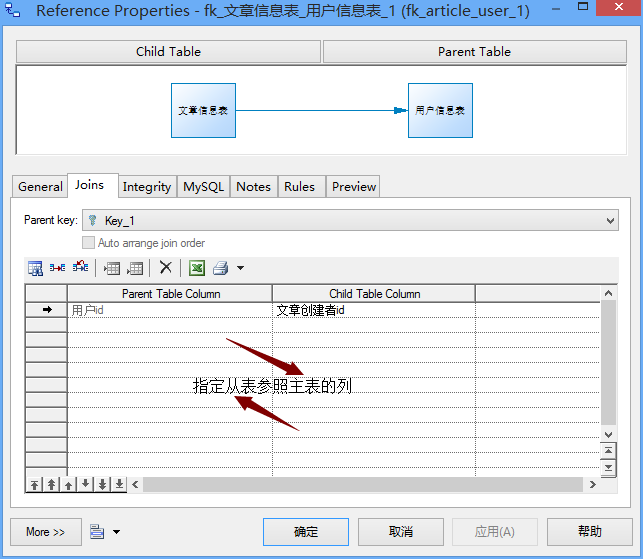
- 最后,得到的Physical Diagram如下图所示
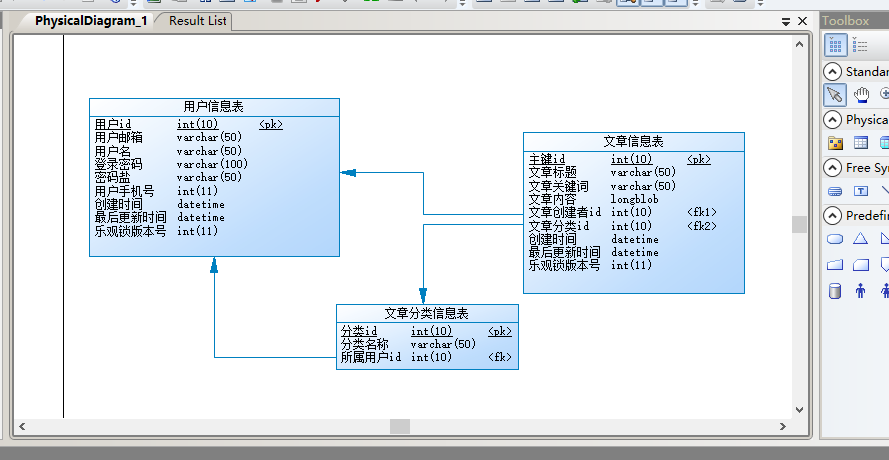
-
导出sql脚本,Database菜单中选择
Generate Database,为避免中文注释乱码还需要在Format选项卡中选择Encoding
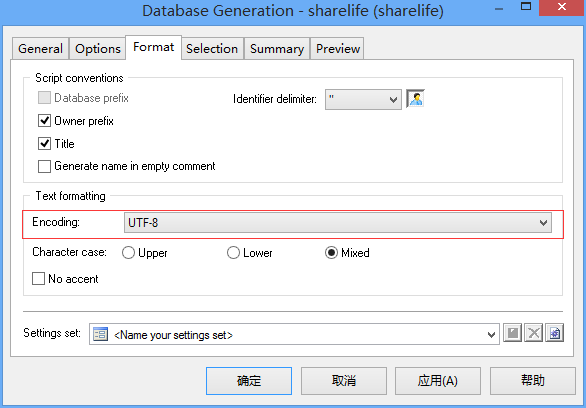
- 参考:powerdesigner破解步骤
- 参考:powerdesigner生成sql脚本
- 下载:pdflm16.dll工具