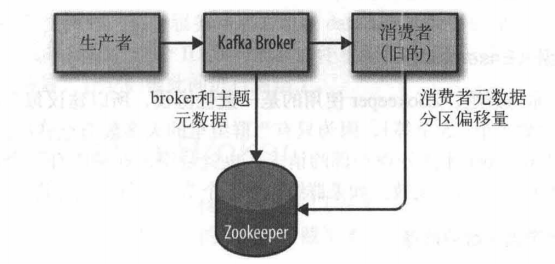Kafka是使用Java开发的应用程序,所以它可以运行在windows、MacOS和Linux等多种操作系统上。
运行Zookeeper和Kafka需要Java运行时版本,所以在安装Zookeeper和Kafka之前,需要先安装Java环境。
安装Zookeeper
Kafka使用Zookeeper保存集群的元数据信息和消费者信息,见上图所示,Zookeeper的安装步骤如下(Kafka发行版自带了Zookeeper,可直接从脚本启动):
- 进入Apache Zookeeper官方网站,选择合适的镜像站点及Apache Zookeeper版本进行下载,此处使用www-eu.apache.org/dist/zookeeper/镜像站点进行下载,选择当前的稳定版
3.4.12版本,找到zookeeper-3.4.12.tar.gz,点击即可下载 - 使用Bitvise SSH Client工具将下载的
zookeeper-3.4.12.tar.gz包复制到/usr/local/路径,复制完毕后查看该路径下是否有文件:
[root@ local]# ls -l
总用量 35816
drwxr-xr-x. 9 root root 4096 6月 30 2017 apache-tomcat-7.0.78
drwxr-xr-x. 2 root root 6 8月 12 2015 bin
drwxr-xr-x. 2 root root 6 8月 12 2015 etc
drwxr-xr-x. 2 root root 6 8月 12 2015 games
drwxr-xr-x. 2 root root 6 8月 12 2015 include
drwxr-xr-x. 2 root root 6 8月 12 2015 lib
drwxr-xr-x. 2 root root 6 8月 12 2015 lib64
drwxr-xr-x. 2 root root 6 8月 12 2015 libexec
drwxr-xr-x. 2 root root 6 8月 12 2015 sbin
drwxr-xr-x. 5 root root 46 6月 20 2017 share
drwxr-xr-x. 2 root root 6 8月 12 2015 src
-rw-r--r--. 1 root root 36667596 8月 19 16:03 zookeeper-3.4.12.tar.gz
- 将
zookeeper-3.4.12.tar.gz包解压至/usr/local/路径:
[root@ local]# tar -zxvf zookeeper-3.4.12.tar.gz
zookeeper-3.4.12/
zookeeper-3.4.12/contrib/
zookeeper-3.4.12/contrib/rest/
zookeeper-3.4.12/contrib/rest/lib/
zookeeper-3.4.12/contrib/rest/lib/slf4j-log4j12-1.6.1.jar
zookeeper-3.4.12/contrib/rest/lib/jackson-core-asl-1.1.1.jar
zookeeper-3.4.12/contrib/rest/lib/jsr311-api-1.1.1.jar
zookeeper-3.4.12/contrib/rest/lib/jettison-1.1.jar
zookeeper-3.4.12/contrib/rest/lib/log4j-1.2.15.jar
zookeeper-3.4.12/contrib/rest/lib/activation-1.1.jar
zookeeper-3.4.12/contrib/rest/lib/jersey-server-1.1.5.1.jar
zookeeper-3.4.12/contrib/rest/lib/jaxb-impl-2.1.12.jar
zookeeper-3.4.12/contrib/rest/lib/jersey-core-1.1.5.1.jar
zookeeper-3.4.12/contrib/rest/lib/grizzly-http-servlet-1.9.8.jar
zookeeper-3.4.12/contrib/rest/lib/grizzly-utils-1.9.8.jar
zookeeper-3.4.12/contrib/rest/lib/servlet-api-2.5.jar
zookeeper-3.4.12/contrib/rest/lib/grizzly-http-1.9.8.jar
zookeeper-3.4.12/contrib/rest/lib/grizzly-portunif-1.9.8.jar
zookeeper-3.4.12/contrib/rest/lib/stax-api-1.0.1.jar
zookeeper-3.4.12/contrib/rest/lib/asm-3.1.jar
zookeeper-3.4.12/contrib/rest/lib/grizzly-rcm-1.9.8.jar
zookeeper-3.4.12/contrib/rest/lib/grizzly-servlet-webserver-1.9.8.jar
zookeeper-3.4.12/contrib/rest/lib/grizzly-framework-1.9.8.jar
zookeeper-3.4.12/contrib/rest/lib/jersey-json-1.1.5.1.jar
...
- 进入
/usr/local/zookeeper-3.4.12/conf目录,复制文件zoo_sample.cfg并命名为zoo.cfg:
[root@ conf]# cp zoo_sample.cfg zoo.cfg
- 打开
zoo.cfg文件,创建/zookeeper-3.4.12/data目录,修改数据目录为dataDir=/usr/local/zookeeper-3.4.12/data;创建/zookeeper-3.4.12/logs日志目录,新增日志目录为dataLogDir=/usr/local/zookeeper-3.4.12/logs,保存并关闭:
# number of milliseconds of each tick
# Zookeeper定义的基准时间间隔,单位:毫秒
tickTime=2000
# The number of ticks that the initial
# synchronization phase can take
# 用于在从节点与主节点之间建立初始化连接的时间上限
initLimit=10
# The number of ticks that can pass between
# sending a request and getting an acknowledgement
# 允许从节点与主节点处于不同步状态的时间上限
syncLimit=5
# the directory where the snapshot is stored.
# do not use /tmp for storage, /tmp here is just
# example sakes.
# 数据目录
dataDir=/usr/local/zookeeper-3.4.12/data
# log directory
dataLogDir=/usr/local/zookeeper-3.4.12/logs
# the port at which the clients will connect
# 客户端访问Zookeeper的端口号
clientPort=2181
# the maximum number of client connections.
# increase this if you need to handle more clients
#maxClientCnxns=60
#
# Be sure to read the maintenance section of the
# administrator guide before turning on autopurge.
#
# http://zookeeper.apache.org/doc/current/zookeeperAdmin.html#sc_maintenance
#
# The number of snapshots to retain in dataDir
#autopurge.snapRetainCount=3
# Purge task interval in hours
# Set to "0" to disable auto purge feature
#autopurge.purgeInterval=1
- 在
/etc/profile尾部追加如下内容:
# zookeeper-3.4.12 config start
export ZOOKEEPER_HOME=/usr/local/zookeeper-3.4.12
export PATH=$ZOOKEEPER_HOME/bin:$PATH
# zookeeper-3.4.12 config end
- 使
/etc/profile文件立即生效:
[root@ etc]# source /etc/profile
启动Zookeeper
输入zkServer.sh start,启动Zookeeper服务,如打印如下信息则表示启动成功:
[root@ zookeeper-3.4.12]# zkServer.sh start
ZooKeeper JMX enabled by default
Using config: /usr/local/zookeeper-3.4.12/bin/../conf/zoo.cfg
Starting zookeeper ... STARTED
查询Zookeeper状态
查询Zookeeper状态:
[root@ zookeeper-3.4.12]# zkServer.sh status
ZooKeeper JMX enabled by default
Using config: /usr/local/zookeeper-3.4.12/bin/../conf/zoo.cfg
Mode: standalone
停止Zookeeper
停止Zookeeper服务:
[root@ zookeeper-3.4.12]# zkServer.sh stop
ZooKeeper JMX enabled by default
Using config: /usr/local/zookeeper-3.4.12/bin/../conf/zoo.cfg
Stopping zookeeper ... STOPPED
重启Zookeeper
重启Zookeeper服务:
[root@ zookeeper-3.4.12]# zkServer.sh restart
ZooKeeper JMX enabled by default
Using config: /usr/local/zookeeper-3.4.12/bin/../conf/zoo.cfg
ZooKeeper JMX enabled by default
Using config: /usr/local/zookeeper-3.4.12/bin/../conf/zoo.cfg
Stopping zookeeper ... STOPPED
ZooKeeper JMX enabled by default
Using config: /usr/local/zookeeper-3.4.12/bin/../conf/zoo.cfg
Starting zookeeper ... STARTED
安装Kafka Broker
配置好Java和Zookeeper后,接下来就可以安装Kafka:
- 进入Apache Kafka官方网站,此处选择
Kafka 2.0.0版本,对应的Scala版本是2.12,找到kafka_2.12-2.0.0.tgz,点击下载 - 使用Bitvise SSH Client工具将下载的
kafka_2.12-2.0.0.tgz包复制到/usr/local/路径,复制完毕后查看该路径下是否有文件:
[root@ local]# ls -l
总用量 48256
drwxr-xr-x. 9 root root 4096 6月 30 2017 apache-tomcat-7.0.78
drwxr-xr-x. 2 root root 6 8月 12 2015 bin
drwxr-xr-x. 2 root root 6 8月 12 2015 etc
drwxr-xr-x. 2 root root 6 8月 12 2015 games
drwxr-xr-x. 2 root root 6 8月 12 2015 include
-rw-r--r--. 1 root root 49405896 8月 19 18:31 kafka_2.12-2.0.0.tgz
drwxr-xr-x. 2 root root 6 8月 12 2015 lib
drwxr-xr-x. 2 root root 6 8月 12 2015 lib64
drwxr-xr-x. 2 root root 6 8月 12 2015 libexec
drwxr-xr-x. 2 root root 6 8月 12 2015 sbin
drwxr-xr-x. 5 root root 46 6月 20 2017 share
drwxr-xr-x. 2 root root 6 8月 12 2015 src
drwxr-xr-x. 11 songyu songyu 4096 8月 19 17:39 zookeeper-3.4.12
- 将
kafka_2.12-2.0.0.tgz包解压至/usr/local/路径:
[root@ local]# tar -zxvf kafka_2.12-2.0.0.tgz
kafka_2.12-2.0.0/
kafka_2.12-2.0.0/LICENSE
kafka_2.12-2.0.0/NOTICE
kafka_2.12-2.0.0/bin/
kafka_2.12-2.0.0/bin/connect-distributed.sh
kafka_2.12-2.0.0/bin/connect-standalone.sh
kafka_2.12-2.0.0/bin/kafka-acls.sh
kafka_2.12-2.0.0/bin/kafka-broker-api-versions.sh
kafka_2.12-2.0.0/bin/kafka-configs.sh
kafka_2.12-2.0.0/bin/kafka-console-consumer.sh
kafka_2.12-2.0.0/bin/kafka-console-producer.sh
kafka_2.12-2.0.0/bin/kafka-consumer-groups.sh
kafka_2.12-2.0.0/bin/kafka-consumer-perf-test.sh
kafka_2.12-2.0.0/bin/kafka-delegation-tokens.sh
kafka_2.12-2.0.0/bin/kafka-delete-records.sh
kafka_2.12-2.0.0/bin/kafka-dump-log.sh
kafka_2.12-2.0.0/bin/kafka-log-dirs.sh
kafka_2.12-2.0.0/bin/kafka-mirror-maker.sh
...
- 创建日志目录
/kafka_2.12-2.0.0/logs:
[root@ kafka_2.12-2.0.0]# pwd
/usr/local/kafka_2.12-2.0.0
[root@ kafka_2.12-2.0.0]# mkdir logs
- 修改
/kafka_2.12-2.0.0/config/server.properties文件,保存并关闭:
# Licensed to the Apache Software Foundation (ASF) under one or more
# contributor license agreements. See the NOTICE file distributed with
# this work for additional information regarding copyright ownership.
# The ASF licenses this file to You under the Apache License, Version 2.0
# (the "License"); you may not use this file except in compliance with
# the License. You may obtain a copy of the License at
#
# http://www.apache.org/licenses/LICENSE-2.0
#
# Unless required by applicable law or agreed to in writing, software
# distributed under the License is distributed on an "AS IS" BASIS,
# WITHOUT WARRANTIES OR CONDITIONS OF ANY KIND, either express or implied.
# See the License for the specific language governing permissions and
# limitations under the License.
# see kafka.server.KafkaConfig for additional details and defaults
############################# Server Basics #############################
# The id of the broker. This must be set to a unique integer for each broker.
broker.id=0
############################# Socket Server Settings #############################
# The address the socket server listens on. It will get the value returned from
# java.net.InetAddress.getCanonicalHostName() if not configured.
# 套接字服务器监听的地址,如果没有配置,就使用java.net.InetAddress.getCanonicalHostName()的返回值。
# FORMAT:
# listeners = listener_name://host_name:port
# EXAMPLE:
# listeners = PLAINTEXT://your.host.name:9092
listeners=PLAINTEXT://192.168.80.129:9092
# Hostname and port the broker will advertise to producers and consumers. If not set,
# it uses the value for "listeners" if configured. Otherwise, it will use the value
# returned from java.net.InetAddress.getCanonicalHostName().
# 节点的主机名会通知给生产者和消费者,如果没有配置,"listeners"若配置就使用"listeners"的值,
# 否则就使用java.net.InetAddress.getCanonicalHostName()的返回值
advertised.listeners=PLAINTEXT://192.168.80.129:9092
# Maps listener names to security protocols, the default is for them to be the same. See the config documentation for more details
#listener.security.protocol.map=PLAINTEXT:PLAINTEXT,SSL:SSL,SASL_PLAINTEXT:SASL_PLAINTEXT,SASL_SSL:SASL_SSL
# The number of threads that the server uses for receiving requests from the network and sending responses to the network
num.network.threads=3
# The number of threads that the server uses for processing requests, which may include disk I/O
num.io.threads=8
# The send buffer (SO_SNDBUF) used by the socket server
socket.send.buffer.bytes=102400
# The receive buffer (SO_RCVBUF) used by the socket server
socket.receive.buffer.bytes=102400
# The maximum size of a request that the socket server will accept (protection against OOM)
socket.request.max.bytes=104857600
############################# Log Basics #############################
# A comma separated list of directories under which to store log files
# 日志目录
log.dirs=/usr/local/kafka_2.12-2.0.0/logs
# The default number of log partitions per topic. More partitions allow greater
# parallelism for consumption, but this will also result in more files across
# the brokers.
num.partitions=1
# The number of threads per data directory to be used for log recovery at startup and flushing at shutdown.
# This value is recommended to be increased for installations with data dirs located in RAID array.
num.recovery.threads.per.data.dir=1
############################# Internal Topic Settings #############################
# The replication factor for the group metadata internal topics "__consumer_offsets" and "__transaction_state"
# For anything other than development testing, a value greater than 1 is recommended for to ensure availability such as 3.
offsets.topic.replication.factor=1
transaction.state.log.replication.factor=1
transaction.state.log.min.isr=1
############################# Log Flush Policy #############################
# Messages are immediately written to the filesystem but by default we only fsync() to sync
# the OS cache lazily. The following configurations control the flush of data to disk.
# There are a few important trade-offs here:
# 1. Durability: Unflushed data may be lost if you are not using replication.
# 2. Latency: Very large flush intervals may lead to latency spikes when the flush does occur as there will be a lot of data to flush.
# 3. Throughput: The flush is generally the most expensive operation, and a small flush interval may lead to excessive seeks.
# The settings below allow one to configure the flush policy to flush data after a period of time or
# every N messages (or both). This can be done globally and overridden on a per-topic basis.
# The number of messages to accept before forcing a flush of data to disk
#log.flush.interval.messages=10000
# The maximum amount of time a message can sit in a log before we force a flush
#log.flush.interval.ms=1000
############################# Log Retention Policy #############################
# The following configurations control the disposal of log segments. The policy can
# be set to delete segments after a period of time, or after a given size has accumulated.
# A segment will be deleted whenever *either* of these criteria are met. Deletion always happens
# from the end of the log.
# The minimum age of a log file to be eligible for deletion due to age
log.retention.hours=168
# A size-based retention policy for logs. Segments are pruned from the log unless the remaining
# segments drop below log.retention.bytes. Functions independently of log.retention.hours.
#log.retention.bytes=1073741824
# The maximum size of a log segment file. When this size is reached a new log segment will be created.
log.segment.bytes=1073741824
# The interval at which log segments are checked to see if they can be deleted according
# to the retention policies
log.retention.check.interval.ms=300000
############################# Zookeeper #############################
# Zookeeper connection string (see zookeeper docs for details).
# This is a comma separated host:port pairs, each corresponding to a zk
# server. e.g. "127.0.0.1:3000,127.0.0.1:3001,127.0.0.1:3002".
# You can also append an optional chroot string to the urls to specify the
# root directory for all kafka znodes.
zookeeper.connect=localhost:2181
# Timeout in ms for connecting to zookeeper
zookeeper.connection.timeout.ms=6000
############################# Group Coordinator Settings #############################
# The following configuration specifies the time, in milliseconds, that the GroupCoordinator will delay the initial consumer rebalance.
# The rebalance will be further delayed by the value of group.initial.rebalance.delay.ms as new members join the group, up to a maximum of max.poll.interval.ms.
# The default value for this is 3 seconds.
# We override this to 0 here as it makes for a better out-of-the-box experience for development and testing.
# However, in production environments the default value of 3 seconds is more suitable as this will help to avoid unnecessary, and potentially expensive, rebalances during application startup.
group.initial.rebalance.delay.ms=0
注意:在使用VMware安装的CentOS系统上安装的kafka,其配置文件中的ip地址不可以使用locahost,对应的端口9092也需要开启。
启动Kafka
在当前目录下输入sh ./bin/kafka-server-start.sh ./config/server.properties,启动Kafka,提示信息报错,原因Java版本过低:
[root@ kafka_2.12-2.0.0]# sh ./bin/kafka-server-start.sh ./config/server.properties
Exception in thread "main" java.lang.UnsupportedClassVersionError: kafka/Kafka : Unsupported major.minor version 52.0
at java.lang.ClassLoader.defineClass1(Native Method)
at java.lang.ClassLoader.defineClass(ClassLoader.java:800)
at java.security.SecureClassLoader.defineClass(SecureClassLoader.java:142)
at java.net.URLClassLoader.defineClass(URLClassLoader.java:449)
at java.net.URLClassLoader.access$100(URLClassLoader.java:71)
at java.net.URLClassLoader$1.run(URLClassLoader.java:361)
at java.net.URLClassLoader$1.run(URLClassLoader.java:355)
at java.security.AccessController.doPrivileged(Native Method)
at java.net.URLClassLoader.findClass(URLClassLoader.java:354)
at java.lang.ClassLoader.loadClass(ClassLoader.java:425)
at sun.misc.Launcher$AppClassLoader.loadClass(Launcher.java:308)
at java.lang.ClassLoader.loadClass(ClassLoader.java:358)
at sun.launcher.LauncherHelper.checkAndLoadMain(LauncherHelper.java:482)
- 将
Java版本更换为1.8.0_181,再次启动Kafka,启动失败,原因是由于Zookeeper未启动:
[root@localhost kafka_2.12-2.0.0]# sh ./bin/kafka-server-start.sh ./config/server.properties
[2018-08-20 00:14:46,483] INFO Registered kafka:type=kafka.Log4jController MBean (kafka.utils.Log4jControllerRegistration$)
[2018-08-20 00:14:47,914] INFO starting (kafka.server.KafkaServer)
[2018-08-20 00:14:47,916] INFO Connecting to zookeeper on localhost:2181 (kafka.server.KafkaServer)
[2018-08-20 00:14:48,035] INFO [ZooKeeperClient] Initializing a new session to localhost:2181. (kafka.zookeeper.ZooKeeperClient)
[2018-08-20 00:14:48,049] INFO Client environment:zookeeper.version=3.4.13-2d71af4dbe22557fda74f9a9b4309b15a7487f03, built on 06/29/2018 00:39 GMT (org.apache.zookeeper.ZooKeeper)
[2018-08-20 00:14:48,049] INFO Client environment:host.name=localhost (org.apache.zookeeper.ZooKeeper)
[2018-08-20 00:14:48,049] INFO Client environment:java.version=1.8.0_181 (org.apache.zookeeper.ZooKeeper)
[2018-08-20 00:14:48,049] INFO Client environment:java.vendor=Oracle Corporation (org.apache.zookeeper.ZooKeeper)
[2018-08-20 00:14:48,050] INFO Client environment:java.home=/usr/java/jdk1.8.0_181-amd64/jre (org.apache.zookeeper.ZooKeeper)
[2018-08-20 00:14:48,050] INFO Client environment:java.class.path=.:/usr/java/jdk1.8.0_181-amd64/lib/dt.jar:/usr/java/jdk1.8.0_181-amd64/lib/tools.jar:/usr/java/jdk1.8.0_181-amd64/jre/lib:/usr/local/kafka_2.12-2.0.0/bin/../libs/activation-1.1.1.jar:/usr/local/kafka_2.12-2.0.0/bin/../libs/aopalliance-repackaged-2.5.0-b42.jar:/usr/local/kafka_2.12-2.0.0/bin/../libs/argparse4j-0.7.0.jar:/usr/local/kafka_2.12-2.0.0/bin/../libs/audience-annotations-0.5.0.jar:/usr/local/kafka_2.12-2.0.0/bin/../libs/commons-lang3-3.5.jar:/usr/local/kafka_2.12-2.0.0/bin/../libs/connect-api-2.0.0.jar:/usr/local/kafka_2.12-2.0.0/bin/../libs/connect-basic-auth-extension-2.0.0.jar:/usr/local/kafka_2.12-2.0.0/bin/../libs/connect-file-2.0.0.jar:/usr/local/kafka_2.12-2.0.0/bin/../libs/connect-json-2.0.0.jar:/usr/local/kafka_2.12-2.0.0/bin/../libs/connect-runtime-2.0.0.jar:/usr/local/kafka_2.12-2.0.0/bin/../libs/connect-transforms-2.0.0.jar:/usr/local/kafka_2.12-2.0.0/bin/../libs/guava-20.0.jar:/usr/local/kafka_2.12-2.0.0/bin/../libs/hk2-api-2.5.0-b42.jar:/usr/local/kafka_2.12-2.0.0/bin/../libs/hk2-locator-2.5.0-b42.jar:/usr/local/kafka_2.12-2.0.0/bin/../libs/hk2-utils-2.5.0-b42.jar:/usr/local/kafka_2.12-2.0.0/bin/../libs/jackson-annotations-2.9.6.jar:/usr/local/kafka_2.12-2.0.0/bin/../libs/jackson-core-2.9.6.jar:/usr/local/kafka_2.12-2.0.0/bin/../libs/jackson-databind-2.9.6.jar:/usr/local/kafka_2.12-2.0.0/bin/../libs/jackson-jaxrs-base-2.9.6.jar:/usr/local/kafka_2.12-2.0.0/bin/../libs/jackson-jaxrs-json-provider-2.9.6.jar:/usr/local/kafka_2.12-2.0.0/bin/../libs/jackson-module-jaxb-annotations-2.9.6.jar:/usr/local/kafka_2.12-2.0.0/bin/../libs/javassist-3.22.0-CR2.jar:/usr/local/kafka_2.12-2.0.0/bin/../libs/javax.annotation-api-1.2.jar:/usr/local/kafka_2.12-2.0.0/bin/../libs/javax.inject-1.jar:/usr/local/kafka_2.12-2.0.0/bin/../libs/javax.inject-2.5.0-b42.jar:/usr/local/kafka_2.12-2.0.0/bin/../libs/javax.servlet-api-3.1.0.jar:/usr/local/kafka_2.12-2.0.0/bin/../libs/javax.ws.rs-api-2.1.jar:/usr/local/kafka_2.12-2.0.0/bin/../libs/jaxb-api-2.3.0.jar:/usr/local/kafka_2.12-2.0.0/bin/../libs/jersey-client-2.27.jar:/usr/local/kafka_2.12-2.0.0/bin/../libs/jersey-common-2.27.jar:/usr/local/kafka_2.12-2.0.0/bin/../libs/jersey-container-servlet-2.27.jar:/usr/local/kafka_2.12-2.0.0/bin/../libs/jersey-container-servlet-core-2.27.jar:/usr/local/kafka_2.12-2.0.0/bin/../libs/jersey-hk2-2.27.jar:/usr/local/kafka_2.12-2.0.0/bin/../libs/jersey-media-jaxb-2.27.jar:/usr/local/kafka_2.12-2.0.0/bin/../libs/jersey-server-2.27.jar:/usr/local/kafka_2.12-2.0.0/bin/../libs/jetty-client-9.4.11.v20180605.jar:/usr/local/kafka_2.12-2.0.0/bin/../libs/jetty-continuation-9.4.11.v20180605.jar:/usr/local/kafka_2.12-2.0.0/bin/../libs/jetty-http-9.4.11.v20180605.jar:/usr/local/kafka_2.12-2.0.0/bin/../libs/jetty-io-9.4.11.v20180605.jar:/usr/local/kafka_2.12-2.0.0/bin/../libs/jetty-security-9.4.11.v20180605.jar:/usr/local/kafka_2.12-2.0.0/bin/../libs/jetty-server-9.4.11.v20180605.jar:/usr/local/kafka_2.12-2.0.0/bin/../libs/jetty-servlet-9.4.11.v20180605.jar:/usr/local/kafka_2.12-2.0.0/bin/../libs/jetty-servlets-9.4.11.v20180605.jar:/usr/local/kafka_2.12-2.0.0/bin/../libs/jetty-util-9.4.11.v20180605.jar:/usr/local/kafka_2.12-2.0.0/bin/../libs/jopt-simple-5.0.4.jar:/usr/local/kafka_2.12-2.0.0/bin/../libs/kafka_2.12-2.0.0.jar:/usr/local/kafka_2.12-2.0.0/bin/../libs/kafka_2.12-2.0.0-sources.jar:/usr/local/kafka_2.12-2.0.0/bin/../libs/kafka-clients-2.0.0.jar:/usr/local/kafka_2.12-2.0.0/bin/../libs/kafka-log4j-appender-2.0.0.jar:/usr/local/kafka_2.12-2.0.0/bin/../libs/kafka-streams-2.0.0.jar:/usr/local/kafka_2.12-2.0.0/bin/../libs/kafka-streams-examples-2.0.0.jar:/usr/local/kafka_2.12-2.0.0/bin/../libs/kafka-streams-scala_2.12-2.0.0.jar:/usr/local/kafka_2.12-2.0.0/bin/../libs/kafka-streams-test-utils-2.0.0.jar:/usr/local/kafka_2.12-2.0.0/bin/../libs/kafka-tools-2.0.0.jar:/usr/local/kafka_2.12-2.0.0/bin/../libs/log4j-1.2.17.jar:/usr/local/kafka_2.12-2.0.0/bin/../libs/lz4-java-1.4.1.jar:/usr/local/kafka_2.12-2.0.0/bin/../libs/maven-artifact-3.5.3.jar:/usr/local/kafka_2.12-2.0.0/bin/../libs/metrics-core-2.2.0.jar:/usr/local/kafka_2.12-2.0.0/bin/../libs/osgi-resource-locator-1.0.1.jar:/usr/local/kafka_2.12-2.0.0/bin/../libs/plexus-utils-3.1.0.jar:/usr/local/kafka_2.12-2.0.0/bin/../libs/reflections-0.9.11.jar:/usr/local/kafka_2.12-2.0.0/bin/../libs/rocksdbjni-5.7.3.jar:/usr/local/kafka_2.12-2.0.0/bin/../libs/scala-library-2.12.6.jar:/usr/local/kafka_2.12-2.0.0/bin/../libs/scala-logging_2.12-3.9.0.jar:/usr/local/kafka_2.12-2.0.0/bin/../libs/scala-reflect-2.12.6.jar:/usr/local/kafka_2.12-2.0.0/bin/../libs/slf4j-api-1.7.25.jar:/usr/local/kafka_2.12-2.0.0/bin/../libs/slf4j-log4j12-1.7.25.jar:/usr/local/kafka_2.12-2.0.0/bin/../libs/snappy-java-1.1.7.1.jar:/usr/local/kafka_2.12-2.0.0/bin/../libs/validation-api-1.1.0.Final.jar:/usr/local/kafka_2.12-2.0.0/bin/../libs/zkclient-0.10.jar:/usr/local/kafka_2.12-2.0.0/bin/../libs/zookeeper-3.4.13.jar (org.apache.zookeeper.ZooKeeper)
[2018-08-20 00:14:48,050] INFO Client environment:java.library.path=/usr/java/packages/lib/amd64:/usr/lib64:/lib64:/lib:/usr/lib (org.apache.zookeeper.ZooKeeper)
[2018-08-20 00:14:48,050] INFO Client environment:java.io.tmpdir=/tmp (org.apache.zookeeper.ZooKeeper)
[2018-08-20 00:14:48,050] INFO Client environment:java.compiler=<NA> (org.apache.zookeeper.ZooKeeper)
[2018-08-20 00:14:48,051] INFO Client environment:os.name=Linux (org.apache.zookeeper.ZooKeeper)
[2018-08-20 00:14:48,051] INFO Client environment:os.arch=amd64 (org.apache.zookeeper.ZooKeeper)
[2018-08-20 00:14:48,051] INFO Client environment:os.version=3.10.0-327.el7.x86_64 (org.apache.zookeeper.ZooKeeper)
[2018-08-20 00:14:48,051] INFO Client environment:user.name=root (org.apache.zookeeper.ZooKeeper)
[2018-08-20 00:14:48,051] INFO Client environment:user.home=/root (org.apache.zookeeper.ZooKeeper)
[2018-08-20 00:14:48,051] INFO Client environment:user.dir=/usr/local/kafka_2.12-2.0.0 (org.apache.zookeeper.ZooKeeper)
[2018-08-20 00:14:48,053] INFO Initiating client connection, connectString=localhost:2181 sessionTimeout=6000 watcher=kafka.zookeeper.ZooKeeperClient$ZooKeeperClientWatcher$@76908cc0 (org.apache.zookeeper.ZooKeeper)
[2018-08-20 00:14:48,078] INFO [ZooKeeperClient] Waiting until connected. (kafka.zookeeper.ZooKeeperClient)
[2018-08-20 00:14:48,079] INFO Opening socket connection to server localhost/0:0:0:0:0:0:0:1:2181. Will not attempt to authenticate using SASL (unknown error) (org.apache.zookeeper.ClientCnxn)
[2018-08-20 00:14:48,129] INFO Socket error occurred: localhost/0:0:0:0:0:0:0:1:2181: 拒绝连接 (org.apache.zookeeper.ClientCnxn)
[2018-08-20 00:14:49,235] INFO Opening socket connection to server localhost/0:0:0:0:0:0:0:1:2181. Will not attempt to authenticate using SASL (unknown error) (org.apache.zookeeper.ClientCnxn)
[2018-08-20 00:14:49,237] INFO Socket error occurred: localhost/0:0:0:0:0:0:0:1:2181: 拒绝连接 (org.apache.zookeeper.ClientCnxn)
[2018-08-20 00:14:50,340] INFO Opening socket connection to server localhost/0:0:0:0:0:0:0:1:2181. Will not attempt to authenticate using SASL (unknown error) (org.apache.zookeeper.ClientCnxn)
[2018-08-20 00:14:50,342] INFO Socket error occurred: localhost/0:0:0:0:0:0:0:1:2181: 拒绝连接 (org.apache.zookeeper.ClientCnxn)
[2018-08-20 00:14:51,444] INFO Opening socket connection to server localhost/0:0:0:0:0:0:0:1:2181. Will not attempt to authenticate using SASL (unknown error) (org.apache.zookeeper.ClientCnxn)
[2018-08-20 00:14:51,446] INFO Socket error occurred: localhost/0:0:0:0:0:0:0:1:2181: 拒绝连接 (org.apache.zookeeper.ClientCnxn)
[2018-08-20 00:14:52,549] INFO Opening socket connection to server localhost/0:0:0:0:0:0:0:1:2181. Will not attempt to authenticate using SASL (unknown error) (org.apache.zookeeper.ClientCnxn)
[2018-08-20 00:14:52,551] INFO Socket error occurred: localhost/0:0:0:0:0:0:0:1:2181: 拒绝连接 (org.apache.zookeeper.ClientCnxn)
[2018-08-20 00:14:53,652] INFO Opening socket connection to server localhost/127.0.0.1:2181. Will not attempt to authenticate using SASL (unknown error) (org.apache.zookeeper.ClientCnxn)
[2018-08-20 00:14:53,654] INFO Socket error occurred: localhost/127.0.0.1:2181: 拒绝连接 (org.apache.zookeeper.ClientCnxn)
[2018-08-20 00:14:54,083] INFO [ZooKeeperClient] Closing. (kafka.zookeeper.ZooKeeperClient)
[2018-08-20 00:14:54,757] INFO Opening socket connection to server localhost/0:0:0:0:0:0:0:1:2181. Will not attempt to authenticate using SASL (unknown error) (org.apache.zookeeper.ClientCnxn)
[2018-08-20 00:14:54,862] INFO Session: 0x0 closed (org.apache.zookeeper.ZooKeeper)
[2018-08-20 00:14:54,862] INFO EventThread shut down for session: 0x0 (org.apache.zookeeper.ClientCnxn)
[2018-08-20 00:14:54,867] INFO [ZooKeeperClient] Closed. (kafka.zookeeper.ZooKeeperClient)
[2018-08-20 00:14:54,871] ERROR Fatal error during KafkaServer startup. Prepare to shutdown (kafka.server.KafkaServer)
kafka.zookeeper.ZooKeeperClientTimeoutException: Timed out waiting for connection while in state: CONNECTING
at kafka.zookeeper.ZooKeeperClient.$anonfun$waitUntilConnected$3(ZooKeeperClient.scala:230)
at scala.runtime.java8.JFunction0$mcV$sp.apply(JFunction0$mcV$sp.java:12)
at kafka.utils.CoreUtils$.inLock(CoreUtils.scala:251)
at kafka.zookeeper.ZooKeeperClient.waitUntilConnected(ZooKeeperClient.scala:226)
at kafka.zookeeper.ZooKeeperClient.<init>(ZooKeeperClient.scala:95)
at kafka.zk.KafkaZkClient$.apply(KafkaZkClient.scala:1581)
at kafka.server.KafkaServer.createZkClient$1(KafkaServer.scala:348)
at kafka.server.KafkaServer.initZkClient(KafkaServer.scala:372)
at kafka.server.KafkaServer.startup(KafkaServer.scala:202)
at kafka.server.KafkaServerStartable.startup(KafkaServerStartable.scala:38)
at kafka.Kafka$.main(Kafka.scala:75)
at kafka.Kafka.main(Kafka.scala)
[2018-08-20 00:14:54,875] INFO shutting down (kafka.server.KafkaServer)
[2018-08-20 00:14:54,880] WARN (kafka.utils.CoreUtils$)
java.lang.NullPointerException
at kafka.server.KafkaServer.$anonfun$shutdown$6(KafkaServer.scala:579)
at kafka.utils.CoreUtils$.swallow(CoreUtils.scala:86)
at kafka.server.KafkaServer.shutdown(KafkaServer.scala:579)
at kafka.server.KafkaServer.startup(KafkaServer.scala:329)
at kafka.server.KafkaServerStartable.startup(KafkaServerStartable.scala:38)
at kafka.Kafka$.main(Kafka.scala:75)
at kafka.Kafka.main(Kafka.scala)
[2018-08-20 00:14:54,897] INFO shut down completed (kafka.server.KafkaServer)
[2018-08-20 00:14:54,899] ERROR Exiting Kafka. (kafka.server.KafkaServerStartable)
[2018-08-20 00:14:54,907] INFO shutting down (kafka.server.KafkaServer)
- 先启动
Zookeeper,启动Kafka成功,提示信息如下:
[root@localhost kafka_2.12-2.0.0]# sh ./bin/kafka-server-start.sh ./config/server.properties
[2018-08-20 00:24:04,072] INFO Registered kafka:type=kafka.Log4jController MBean (kafka.utils.Log4jControllerRegistration$)
[2018-08-20 00:24:05,075] INFO starting (kafka.server.KafkaServer)
[2018-08-20 00:24:05,078] INFO Connecting to zookeeper on localhost:2181 (kafka.server.KafkaServer)
[2018-08-20 00:24:05,122] INFO [ZooKeeperClient] Initializing a new session to localhost:2181. (kafka.zookeeper.ZooKeeperClient)
[2018-08-20 00:24:05,133] INFO Client environment:zookeeper.version=3.4.13-2d71af4dbe22557fda74f9a9b4309b15a7487f03, built on 06/29/2018 00:39 GMT (org.apache.zookeeper.ZooKeeper)
[2018-08-20 00:24:05,133] INFO Client environment:host.name=localhost (org.apache.zookeeper.ZooKeeper)
[2018-08-20 00:24:05,133] INFO Client environment:java.version=1.8.0_181 (org.apache.zookeeper.ZooKeeper)
[2018-08-20 00:24:05,133] INFO Client environment:java.vendor=Oracle Corporation (org.apache.zookeeper.ZooKeeper)
[2018-08-20 00:24:05,133] INFO Client environment:java.home=/usr/java/jdk1.8.0_181-amd64/jre (org.apache.zookeeper.ZooKeeper)
[2018-08-20 00:24:05,134] INFO Client environment:java.class.path=.:/usr/java/jdk1.8.0_181-amd64/lib/dt.jar:/usr/java/jdk1.8.0_181-amd64/lib/tools.jar:/usr/java/jdk1.8.0_181-amd64/jre/lib:/usr/local/kafka_2.12-2.0.0/bin/../libs/activation-1.1.1.jar:/usr/local/kafka_2.12-2.0.0/bin/../libs/aopalliance-repackaged-2.5.0-b42.jar:/usr/local/kafka_2.12-2.0.0/bin/../libs/argparse4j-0.7.0.jar:/usr/local/kafka_2.12-2.0.0/bin/../libs/audience-annotations-0.5.0.jar:/usr/local/kafka_2.12-2.0.0/bin/../libs/commons-lang3-3.5.jar:/usr/local/kafka_2.12-2.0.0/bin/../libs/connect-api-2.0.0.jar:/usr/local/kafka_2.12-2.0.0/bin/../libs/connect-basic-auth-extension-2.0.0.jar:/usr/local/kafka_2.12-2.0.0/bin/../libs/connect-file-2.0.0.jar:/usr/local/kafka_2.12-2.0.0/bin/../libs/connect-json-2.0.0.jar:/usr/local/kafka_2.12-2.0.0/bin/../libs/connect-runtime-2.0.0.jar:/usr/local/kafka_2.12-2.0.0/bin/../libs/connect-transforms-2.0.0.jar:/usr/local/kafka_2.12-2.0.0/bin/../libs/guava-20.0.jar:/usr/local/kafka_2.12-2.0.0/bin/../libs/hk2-api-2.5.0-b42.jar:/usr/local/kafka_2.12-2.0.0/bin/../libs/hk2-locator-2.5.0-b42.jar:/usr/local/kafka_2.12-2.0.0/bin/../libs/hk2-utils-2.5.0-b42.jar:/usr/local/kafka_2.12-2.0.0/bin/../libs/jackson-annotations-2.9.6.jar:/usr/local/kafka_2.12-2.0.0/bin/../libs/jackson-core-2.9.6.jar:/usr/local/kafka_2.12-2.0.0/bin/../libs/jackson-databind-2.9.6.jar:/usr/local/kafka_2.12-2.0.0/bin/../libs/jackson-jaxrs-base-2.9.6.jar:/usr/local/kafka_2.12-2.0.0/bin/../libs/jackson-jaxrs-json-provider-2.9.6.jar:/usr/local/kafka_2.12-2.0.0/bin/../libs/jackson-module-jaxb-annotations-2.9.6.jar:/usr/local/kafka_2.12-2.0.0/bin/../libs/javassist-3.22.0-CR2.jar:/usr/local/kafka_2.12-2.0.0/bin/../libs/javax.annotation-api-1.2.jar:/usr/local/kafka_2.12-2.0.0/bin/../libs/javax.inject-1.jar:/usr/local/kafka_2.12-2.0.0/bin/../libs/javax.inject-2.5.0-b42.jar:/usr/local/kafka_2.12-2.0.0/bin/../libs/javax.servlet-api-3.1.0.jar:/usr/local/kafka_2.12-2.0.0/bin/../libs/javax.ws.rs-api-2.1.jar:/usr/local/kafka_2.12-2.0.0/bin/../libs/jaxb-api-2.3.0.jar:/usr/local/kafka_2.12-2.0.0/bin/../libs/jersey-client-2.27.jar:/usr/local/kafka_2.12-2.0.0/bin/../libs/jersey-common-2.27.jar:/usr/local/kafka_2.12-2.0.0/bin/../libs/jersey-container-servlet-2.27.jar:/usr/local/kafka_2.12-2.0.0/bin/../libs/jersey-container-servlet-core-2.27.jar:/usr/local/kafka_2.12-2.0.0/bin/../libs/jersey-hk2-2.27.jar:/usr/local/kafka_2.12-2.0.0/bin/../libs/jersey-media-jaxb-2.27.jar:/usr/local/kafka_2.12-2.0.0/bin/../libs/jersey-server-2.27.jar:/usr/local/kafka_2.12-2.0.0/bin/../libs/jetty-client-9.4.11.v20180605.jar:/usr/local/kafka_2.12-2.0.0/bin/../libs/jetty-continuation-9.4.11.v20180605.jar:/usr/local/kafka_2.12-2.0.0/bin/../libs/jetty-http-9.4.11.v20180605.jar:/usr/local/kafka_2.12-2.0.0/bin/../libs/jetty-io-9.4.11.v20180605.jar:/usr/local/kafka_2.12-2.0.0/bin/../libs/jetty-security-9.4.11.v20180605.jar:/usr/local/kafka_2.12-2.0.0/bin/../libs/jetty-server-9.4.11.v20180605.jar:/usr/local/kafka_2.12-2.0.0/bin/../libs/jetty-servlet-9.4.11.v20180605.jar:/usr/local/kafka_2.12-2.0.0/bin/../libs/jetty-servlets-9.4.11.v20180605.jar:/usr/local/kafka_2.12-2.0.0/bin/../libs/jetty-util-9.4.11.v20180605.jar:/usr/local/kafka_2.12-2.0.0/bin/../libs/jopt-simple-5.0.4.jar:/usr/local/kafka_2.12-2.0.0/bin/../libs/kafka_2.12-2.0.0.jar:/usr/local/kafka_2.12-2.0.0/bin/../libs/kafka_2.12-2.0.0-sources.jar:/usr/local/kafka_2.12-2.0.0/bin/../libs/kafka-clients-2.0.0.jar:/usr/local/kafka_2.12-2.0.0/bin/../libs/kafka-log4j-appender-2.0.0.jar:/usr/local/kafka_2.12-2.0.0/bin/../libs/kafka-streams-2.0.0.jar:/usr/local/kafka_2.12-2.0.0/bin/../libs/kafka-streams-examples-2.0.0.jar:/usr/local/kafka_2.12-2.0.0/bin/../libs/kafka-streams-scala_2.12-2.0.0.jar:/usr/local/kafka_2.12-2.0.0/bin/../libs/kafka-streams-test-utils-2.0.0.jar:/usr/local/kafka_2.12-2.0.0/bin/../libs/kafka-tools-2.0.0.jar:/usr/local/kafka_2.12-2.0.0/bin/../libs/log4j-1.2.17.jar:/usr/local/kafka_2.12-2.0.0/bin/../libs/lz4-java-1.4.1.jar:/usr/local/kafka_2.12-2.0.0/bin/../libs/maven-artifact-3.5.3.jar:/usr/local/kafka_2.12-2.0.0/bin/../libs/metrics-core-2.2.0.jar:/usr/local/kafka_2.12-2.0.0/bin/../libs/osgi-resource-locator-1.0.1.jar:/usr/local/kafka_2.12-2.0.0/bin/../libs/plexus-utils-3.1.0.jar:/usr/local/kafka_2.12-2.0.0/bin/../libs/reflections-0.9.11.jar:/usr/local/kafka_2.12-2.0.0/bin/../libs/rocksdbjni-5.7.3.jar:/usr/local/kafka_2.12-2.0.0/bin/../libs/scala-library-2.12.6.jar:/usr/local/kafka_2.12-2.0.0/bin/../libs/scala-logging_2.12-3.9.0.jar:/usr/local/kafka_2.12-2.0.0/bin/../libs/scala-reflect-2.12.6.jar:/usr/local/kafka_2.12-2.0.0/bin/../libs/slf4j-api-1.7.25.jar:/usr/local/kafka_2.12-2.0.0/bin/../libs/slf4j-log4j12-1.7.25.jar:/usr/local/kafka_2.12-2.0.0/bin/../libs/snappy-java-1.1.7.1.jar:/usr/local/kafka_2.12-2.0.0/bin/../libs/validation-api-1.1.0.Final.jar:/usr/local/kafka_2.12-2.0.0/bin/../libs/zkclient-0.10.jar:/usr/local/kafka_2.12-2.0.0/bin/../libs/zookeeper-3.4.13.jar (org.apache.zookeeper.ZooKeeper)
[2018-08-20 00:24:05,134] INFO Client environment:java.library.path=/usr/java/packages/lib/amd64:/usr/lib64:/lib64:/lib:/usr/lib (org.apache.zookeeper.ZooKeeper)
[2018-08-20 00:24:05,134] INFO Client environment:java.io.tmpdir=/tmp (org.apache.zookeeper.ZooKeeper)
[2018-08-20 00:24:05,134] INFO Client environment:java.compiler=<NA> (org.apache.zookeeper.ZooKeeper)
[2018-08-20 00:24:05,134] INFO Client environment:os.name=Linux (org.apache.zookeeper.ZooKeeper)
[2018-08-20 00:24:05,134] INFO Client environment:os.arch=amd64 (org.apache.zookeeper.ZooKeeper)
[2018-08-20 00:24:05,134] INFO Client environment:os.version=3.10.0-327.el7.x86_64 (org.apache.zookeeper.ZooKeeper)
[2018-08-20 00:24:05,135] INFO Client environment:user.name=root (org.apache.zookeeper.ZooKeeper)
[2018-08-20 00:24:05,135] INFO Client environment:user.home=/root (org.apache.zookeeper.ZooKeeper)
[2018-08-20 00:24:05,135] INFO Client environment:user.dir=/usr/local/kafka_2.12-2.0.0 (org.apache.zookeeper.ZooKeeper)
[2018-08-20 00:24:05,137] INFO Initiating client connection, connectString=localhost:2181 sessionTimeout=6000 watcher=kafka.zookeeper.ZooKeeperClient$ZooKeeperClientWatcher$@76908cc0 (org.apache.zookeeper.ZooKeeper)
[2018-08-20 00:24:05,165] INFO [ZooKeeperClient] Waiting until connected. (kafka.zookeeper.ZooKeeperClient)
[2018-08-20 00:24:05,166] INFO Opening socket connection to server localhost/0:0:0:0:0:0:0:1:2181. Will not attempt to authenticate using SASL (unknown error) (org.apache.zookeeper.ClientCnxn)
[2018-08-20 00:24:05,175] INFO Socket connection established to localhost/0:0:0:0:0:0:0:1:2181, initiating session (org.apache.zookeeper.ClientCnxn)
[2018-08-20 00:24:05,228] INFO Session establishment complete on server localhost/0:0:0:0:0:0:0:1:2181, sessionid = 0x1000055ea0a0000, negotiated timeout = 6000 (org.apache.zookeeper.ClientCnxn)
[2018-08-20 00:24:05,234] INFO [ZooKeeperClient] Connected. (kafka.zookeeper.ZooKeeperClient)
[2018-08-20 00:24:06,107] INFO Cluster ID = ZSz7jNs1QSm3GfcmSMV5AQ (kafka.server.KafkaServer)
[2018-08-20 00:24:06,119] WARN No meta.properties file under dir /usr/local/kafka_2.12-2.0.0/logs/meta.properties (kafka.server.BrokerMetadataCheckpoint)
[2018-08-20 00:24:06,453] INFO KafkaConfig values:
advertised.host.name = null
advertised.listeners = PLAINTEXT://localhost:9092
advertised.port = null
alter.config.policy.class.name = null
alter.log.dirs.replication.quota.window.num = 11
alter.log.dirs.replication.quota.window.size.seconds = 1
authorizer.class.name =
auto.create.topics.enable = true
auto.leader.rebalance.enable = true
background.threads = 10
broker.id = 0
broker.id.generation.enable = true
broker.rack = null
client.quota.callback.class = null
compression.type = producer
connections.max.idle.ms = 600000
controlled.shutdown.enable = true
controlled.shutdown.max.retries = 3
controlled.shutdown.retry.backoff.ms = 5000
controller.socket.timeout.ms = 30000
create.topic.policy.class.name = null
default.replication.factor = 1
delegation.token.expiry.check.interval.ms = 3600000
delegation.token.expiry.time.ms = 86400000
delegation.token.master.key = null
delegation.token.max.lifetime.ms = 604800000
delete.records.purgatory.purge.interval.requests = 1
delete.topic.enable = true
fetch.purgatory.purge.interval.requests = 1000
group.initial.rebalance.delay.ms = 0
group.max.session.timeout.ms = 300000
group.min.session.timeout.ms = 6000
host.name =
inter.broker.listener.name = null
inter.broker.protocol.version = 2.0-IV1
leader.imbalance.check.interval.seconds = 300
leader.imbalance.per.broker.percentage = 10
listener.security.protocol.map = PLAINTEXT:PLAINTEXT,SSL:SSL,SASL_PLAINTEXT:SASL_PLAINTEXT,SASL_SSL:SASL_SSL
listeners = PLAINTEXT://localhost:9092
log.cleaner.backoff.ms = 15000
log.cleaner.dedupe.buffer.size = 134217728
log.cleaner.delete.retention.ms = 86400000
log.cleaner.enable = true
log.cleaner.io.buffer.load.factor = 0.9
log.cleaner.io.buffer.size = 524288
log.cleaner.io.max.bytes.per.second = 1.7976931348623157E308
log.cleaner.min.cleanable.ratio = 0.5
log.cleaner.min.compaction.lag.ms = 0
log.cleaner.threads = 1
log.cleanup.policy = [delete]
log.dir = /tmp/kafka-logs
log.dirs = /usr/local/kafka_2.12-2.0.0/logs
log.flush.interval.messages = 9223372036854775807
log.flush.interval.ms = null
log.flush.offset.checkpoint.interval.ms = 60000
log.flush.scheduler.interval.ms = 9223372036854775807
log.flush.start.offset.checkpoint.interval.ms = 60000
log.index.interval.bytes = 4096
log.index.size.max.bytes = 10485760
log.message.downconversion.enable = true
log.message.format.version = 2.0-IV1
log.message.timestamp.difference.max.ms = 9223372036854775807
log.message.timestamp.type = CreateTime
log.preallocate = false
log.retention.bytes = -1
log.retention.check.interval.ms = 300000
log.retention.hours = 168
log.retention.minutes = null
log.retention.ms = null
log.roll.hours = 168
log.roll.jitter.hours = 0
log.roll.jitter.ms = null
log.roll.ms = null
log.segment.bytes = 1073741824
log.segment.delete.delay.ms = 60000
max.connections.per.ip = 2147483647
max.connections.per.ip.overrides =
max.incremental.fetch.session.cache.slots = 1000
message.max.bytes = 1000012
metric.reporters = []
metrics.num.samples = 2
metrics.recording.level = INFO
metrics.sample.window.ms = 30000
min.insync.replicas = 1
num.io.threads = 8
num.network.threads = 3
num.partitions = 1
num.recovery.threads.per.data.dir = 1
num.replica.alter.log.dirs.threads = null
num.replica.fetchers = 1
offset.metadata.max.bytes = 4096
offsets.commit.required.acks = -1
offsets.commit.timeout.ms = 5000
offsets.load.buffer.size = 5242880
offsets.retention.check.interval.ms = 600000
offsets.retention.minutes = 10080
offsets.topic.compression.codec = 0
offsets.topic.num.partitions = 50
offsets.topic.replication.factor = 1
offsets.topic.segment.bytes = 104857600
password.encoder.cipher.algorithm = AES/CBC/PKCS5Padding
password.encoder.iterations = 4096
password.encoder.key.length = 128
password.encoder.keyfactory.algorithm = null
password.encoder.old.secret = null
password.encoder.secret = null
port = 9092
principal.builder.class = null
producer.purgatory.purge.interval.requests = 1000
queued.max.request.bytes = -1
queued.max.requests = 500
quota.consumer.default = 9223372036854775807
quota.producer.default = 9223372036854775807
quota.window.num = 11
quota.window.size.seconds = 1
replica.fetch.backoff.ms = 1000
replica.fetch.max.bytes = 1048576
replica.fetch.min.bytes = 1
replica.fetch.response.max.bytes = 10485760
replica.fetch.wait.max.ms = 500
replica.high.watermark.checkpoint.interval.ms = 5000
replica.lag.time.max.ms = 10000
replica.socket.receive.buffer.bytes = 65536
replica.socket.timeout.ms = 30000
replication.quota.window.num = 11
replication.quota.window.size.seconds = 1
request.timeout.ms = 30000
reserved.broker.max.id = 1000
sasl.client.callback.handler.class = null
sasl.enabled.mechanisms = [GSSAPI]
sasl.jaas.config = null
sasl.kerberos.kinit.cmd = /usr/bin/kinit
sasl.kerberos.min.time.before.relogin = 60000
sasl.kerberos.principal.to.local.rules = [DEFAULT]
sasl.kerberos.service.name = null
sasl.kerberos.ticket.renew.jitter = 0.05
sasl.kerberos.ticket.renew.window.factor = 0.8
sasl.login.callback.handler.class = null
sasl.login.class = null
sasl.login.refresh.buffer.seconds = 300
sasl.login.refresh.min.period.seconds = 60
sasl.login.refresh.window.factor = 0.8
sasl.login.refresh.window.jitter = 0.05
sasl.mechanism.inter.broker.protocol = GSSAPI
sasl.server.callback.handler.class = null
security.inter.broker.protocol = PLAINTEXT
socket.receive.buffer.bytes = 102400
socket.request.max.bytes = 104857600
socket.send.buffer.bytes = 102400
ssl.cipher.suites = []
ssl.client.auth = none
ssl.enabled.protocols = [TLSv1.2, TLSv1.1, TLSv1]
ssl.endpoint.identification.algorithm = https
ssl.key.password = null
ssl.keymanager.algorithm = SunX509
ssl.keystore.location = null
ssl.keystore.password = null
ssl.keystore.type = JKS
ssl.protocol = TLS
ssl.provider = null
ssl.secure.random.implementation = null
ssl.trustmanager.algorithm = PKIX
ssl.truststore.location = null
ssl.truststore.password = null
ssl.truststore.type = JKS
transaction.abort.timed.out.transaction.cleanup.interval.ms = 60000
transaction.max.timeout.ms = 900000
transaction.remove.expired.transaction.cleanup.interval.ms = 3600000
transaction.state.log.load.buffer.size = 5242880
transaction.state.log.min.isr = 1
transaction.state.log.num.partitions = 50
transaction.state.log.replication.factor = 1
transaction.state.log.segment.bytes = 104857600
transactional.id.expiration.ms = 604800000
unclean.leader.election.enable = false
zookeeper.connect = localhost:2181
zookeeper.connection.timeout.ms = 6000
zookeeper.max.in.flight.requests = 10
zookeeper.session.timeout.ms = 6000
zookeeper.set.acl = false
zookeeper.sync.time.ms = 2000
(kafka.server.KafkaConfig)
[2018-08-20 00:24:06,471] INFO KafkaConfig values:
advertised.host.name = null
advertised.listeners = PLAINTEXT://localhost:9092
advertised.port = null
alter.config.policy.class.name = null
alter.log.dirs.replication.quota.window.num = 11
alter.log.dirs.replication.quota.window.size.seconds = 1
authorizer.class.name =
auto.create.topics.enable = true
auto.leader.rebalance.enable = true
background.threads = 10
broker.id = 0
broker.id.generation.enable = true
broker.rack = null
client.quota.callback.class = null
compression.type = producer
connections.max.idle.ms = 600000
controlled.shutdown.enable = true
controlled.shutdown.max.retries = 3
controlled.shutdown.retry.backoff.ms = 5000
controller.socket.timeout.ms = 30000
create.topic.policy.class.name = null
default.replication.factor = 1
delegation.token.expiry.check.interval.ms = 3600000
delegation.token.expiry.time.ms = 86400000
delegation.token.master.key = null
delegation.token.max.lifetime.ms = 604800000
delete.records.purgatory.purge.interval.requests = 1
delete.topic.enable = true
fetch.purgatory.purge.interval.requests = 1000
group.initial.rebalance.delay.ms = 0
group.max.session.timeout.ms = 300000
group.min.session.timeout.ms = 6000
host.name =
inter.broker.listener.name = null
inter.broker.protocol.version = 2.0-IV1
leader.imbalance.check.interval.seconds = 300
leader.imbalance.per.broker.percentage = 10
listener.security.protocol.map = PLAINTEXT:PLAINTEXT,SSL:SSL,SASL_PLAINTEXT:SASL_PLAINTEXT,SASL_SSL:SASL_SSL
listeners = PLAINTEXT://localhost:9092
log.cleaner.backoff.ms = 15000
log.cleaner.dedupe.buffer.size = 134217728
log.cleaner.delete.retention.ms = 86400000
log.cleaner.enable = true
log.cleaner.io.buffer.load.factor = 0.9
log.cleaner.io.buffer.size = 524288
log.cleaner.io.max.bytes.per.second = 1.7976931348623157E308
log.cleaner.min.cleanable.ratio = 0.5
log.cleaner.min.compaction.lag.ms = 0
log.cleaner.threads = 1
log.cleanup.policy = [delete]
log.dir = /tmp/kafka-logs
log.dirs = /usr/local/kafka_2.12-2.0.0/logs
log.flush.interval.messages = 9223372036854775807
log.flush.interval.ms = null
log.flush.offset.checkpoint.interval.ms = 60000
log.flush.scheduler.interval.ms = 9223372036854775807
log.flush.start.offset.checkpoint.interval.ms = 60000
log.index.interval.bytes = 4096
log.index.size.max.bytes = 10485760
log.message.downconversion.enable = true
log.message.format.version = 2.0-IV1
log.message.timestamp.difference.max.ms = 9223372036854775807
log.message.timestamp.type = CreateTime
log.preallocate = false
log.retention.bytes = -1
log.retention.check.interval.ms = 300000
log.retention.hours = 168
log.retention.minutes = null
log.retention.ms = null
log.roll.hours = 168
log.roll.jitter.hours = 0
log.roll.jitter.ms = null
log.roll.ms = null
log.segment.bytes = 1073741824
log.segment.delete.delay.ms = 60000
max.connections.per.ip = 2147483647
max.connections.per.ip.overrides =
max.incremental.fetch.session.cache.slots = 1000
message.max.bytes = 1000012
metric.reporters = []
metrics.num.samples = 2
metrics.recording.level = INFO
metrics.sample.window.ms = 30000
min.insync.replicas = 1
num.io.threads = 8
num.network.threads = 3
num.partitions = 1
num.recovery.threads.per.data.dir = 1
num.replica.alter.log.dirs.threads = null
num.replica.fetchers = 1
offset.metadata.max.bytes = 4096
offsets.commit.required.acks = -1
offsets.commit.timeout.ms = 5000
offsets.load.buffer.size = 5242880
offsets.retention.check.interval.ms = 600000
offsets.retention.minutes = 10080
offsets.topic.compression.codec = 0
offsets.topic.num.partitions = 50
offsets.topic.replication.factor = 1
offsets.topic.segment.bytes = 104857600
password.encoder.cipher.algorithm = AES/CBC/PKCS5Padding
password.encoder.iterations = 4096
password.encoder.key.length = 128
password.encoder.keyfactory.algorithm = null
password.encoder.old.secret = null
password.encoder.secret = null
port = 9092
principal.builder.class = null
producer.purgatory.purge.interval.requests = 1000
queued.max.request.bytes = -1
queued.max.requests = 500
quota.consumer.default = 9223372036854775807
quota.producer.default = 9223372036854775807
quota.window.num = 11
quota.window.size.seconds = 1
replica.fetch.backoff.ms = 1000
replica.fetch.max.bytes = 1048576
replica.fetch.min.bytes = 1
replica.fetch.response.max.bytes = 10485760
replica.fetch.wait.max.ms = 500
replica.high.watermark.checkpoint.interval.ms = 5000
replica.lag.time.max.ms = 10000
replica.socket.receive.buffer.bytes = 65536
replica.socket.timeout.ms = 30000
replication.quota.window.num = 11
replication.quota.window.size.seconds = 1
request.timeout.ms = 30000
reserved.broker.max.id = 1000
sasl.client.callback.handler.class = null
sasl.enabled.mechanisms = [GSSAPI]
sasl.jaas.config = null
sasl.kerberos.kinit.cmd = /usr/bin/kinit
sasl.kerberos.min.time.before.relogin = 60000
sasl.kerberos.principal.to.local.rules = [DEFAULT]
sasl.kerberos.service.name = null
sasl.kerberos.ticket.renew.jitter = 0.05
sasl.kerberos.ticket.renew.window.factor = 0.8
sasl.login.callback.handler.class = null
sasl.login.class = null
sasl.login.refresh.buffer.seconds = 300
sasl.login.refresh.min.period.seconds = 60
sasl.login.refresh.window.factor = 0.8
sasl.login.refresh.window.jitter = 0.05
sasl.mechanism.inter.broker.protocol = GSSAPI
sasl.server.callback.handler.class = null
security.inter.broker.protocol = PLAINTEXT
socket.receive.buffer.bytes = 102400
socket.request.max.bytes = 104857600
socket.send.buffer.bytes = 102400
ssl.cipher.suites = []
ssl.client.auth = none
ssl.enabled.protocols = [TLSv1.2, TLSv1.1, TLSv1]
ssl.endpoint.identification.algorithm = https
ssl.key.password = null
ssl.keymanager.algorithm = SunX509
ssl.keystore.location = null
ssl.keystore.password = null
ssl.keystore.type = JKS
ssl.protocol = TLS
ssl.provider = null
ssl.secure.random.implementation = null
ssl.trustmanager.algorithm = PKIX
ssl.truststore.location = null
ssl.truststore.password = null
ssl.truststore.type = JKS
transaction.abort.timed.out.transaction.cleanup.interval.ms = 60000
transaction.max.timeout.ms = 900000
transaction.remove.expired.transaction.cleanup.interval.ms = 3600000
transaction.state.log.load.buffer.size = 5242880
transaction.state.log.min.isr = 1
transaction.state.log.num.partitions = 50
transaction.state.log.replication.factor = 1
transaction.state.log.segment.bytes = 104857600
transactional.id.expiration.ms = 604800000
unclean.leader.election.enable = false
zookeeper.connect = localhost:2181
zookeeper.connection.timeout.ms = 6000
zookeeper.max.in.flight.requests = 10
zookeeper.session.timeout.ms = 6000
zookeeper.set.acl = false
zookeeper.sync.time.ms = 2000
(kafka.server.KafkaConfig)
[2018-08-20 00:24:06,581] INFO [ThrottledChannelReaper-Fetch]: Starting (kafka.server.ClientQuotaManager$ThrottledChannelReaper)
[2018-08-20 00:24:06,581] INFO [ThrottledChannelReaper-Produce]: Starting (kafka.server.ClientQuotaManager$ThrottledChannelReaper)
[2018-08-20 00:24:06,583] INFO [ThrottledChannelReaper-Request]: Starting (kafka.server.ClientQuotaManager$ThrottledChannelReaper)
[2018-08-20 00:24:06,738] INFO Loading logs. (kafka.log.LogManager)
[2018-08-20 00:24:06,752] INFO Logs loading complete in 14 ms. (kafka.log.LogManager)
[2018-08-20 00:24:06,777] INFO Starting log cleanup with a period of 300000 ms. (kafka.log.LogManager)
[2018-08-20 00:24:06,785] INFO Starting log flusher with a default period of 9223372036854775807 ms. (kafka.log.LogManager)
[2018-08-20 00:24:08,659] INFO Awaiting socket connections on localhost:9092. (kafka.network.Acceptor)
[2018-08-20 00:24:08,724] INFO [SocketServer brokerId=0] Started 1 acceptor threads (kafka.network.SocketServer)
[2018-08-20 00:24:08,783] INFO [ExpirationReaper-0-Produce]: Starting (kafka.server.DelayedOperationPurgatory$ExpiredOperationReaper)
[2018-08-20 00:24:08,788] INFO [ExpirationReaper-0-DeleteRecords]: Starting (kafka.server.DelayedOperationPurgatory$ExpiredOperationReaper)
[2018-08-20 00:24:08,783] INFO [ExpirationReaper-0-Fetch]: Starting (kafka.server.DelayedOperationPurgatory$ExpiredOperationReaper)
[2018-08-20 00:24:08,842] INFO [LogDirFailureHandler]: Starting (kafka.server.ReplicaManager$LogDirFailureHandler)
[2018-08-20 00:24:08,894] INFO Creating /brokers/ids/0 (is it secure? false) (kafka.zk.KafkaZkClient)
[2018-08-20 00:24:08,898] INFO Result of znode creation at /brokers/ids/0 is: OK (kafka.zk.KafkaZkClient)
[2018-08-20 00:24:08,901] INFO Registered broker 0 at path /brokers/ids/0 with addresses: ArrayBuffer(EndPoint(localhost,9092,ListenerName(PLAINTEXT),PLAINTEXT)) (kafka.zk.KafkaZkClient)
[2018-08-20 00:24:08,905] WARN No meta.properties file under dir /usr/local/kafka_2.12-2.0.0/logs/meta.properties (kafka.server.BrokerMetadataCheckpoint)
[2018-08-20 00:24:09,002] INFO [ExpirationReaper-0-topic]: Starting (kafka.server.DelayedOperationPurgatory$ExpiredOperationReaper)
[2018-08-20 00:24:09,005] INFO Creating /controller (is it secure? false) (kafka.zk.KafkaZkClient)
[2018-08-20 00:24:09,008] INFO [ExpirationReaper-0-Heartbeat]: Starting (kafka.server.DelayedOperationPurgatory$ExpiredOperationReaper)
[2018-08-20 00:24:09,057] INFO [ExpirationReaper-0-Rebalance]: Starting (kafka.server.DelayedOperationPurgatory$ExpiredOperationReaper)
[2018-08-20 00:24:09,102] INFO Result of znode creation at /controller is: OK (kafka.zk.KafkaZkClient)
[2018-08-20 00:24:09,122] INFO [GroupCoordinator 0]: Starting up. (kafka.coordinator.group.GroupCoordinator)
[2018-08-20 00:24:09,128] INFO [GroupCoordinator 0]: Startup complete. (kafka.coordinator.group.GroupCoordinator)
[2018-08-20 00:24:09,161] INFO [GroupMetadataManager brokerId=0] Removed 0 expired offsets in 34 milliseconds. (kafka.coordinator.group.GroupMetadataManager)
[2018-08-20 00:24:09,228] INFO [ProducerId Manager 0]: Acquired new producerId block (brokerId:0,blockStartProducerId:0,blockEndProducerId:999) by writing to Zk with path version 1 (kafka.coordinator.transaction.ProducerIdManager)
[2018-08-20 00:24:09,555] INFO [TransactionCoordinator id=0] Starting up. (kafka.coordinator.transaction.TransactionCoordinator)
[2018-08-20 00:24:09,558] INFO [TransactionCoordinator id=0] Startup complete. (kafka.coordinator.transaction.TransactionCoordinator)
[2018-08-20 00:24:09,576] INFO [Transaction Marker Channel Manager 0]: Starting (kafka.coordinator.transaction.TransactionMarkerChannelManager)
[2018-08-20 00:24:09,778] INFO [/config/changes-event-process-thread]: Starting (kafka.common.ZkNodeChangeNotificationListener$ChangeEventProcessThread)
[2018-08-20 00:24:09,870] INFO [SocketServer brokerId=0] Started processors for 1 acceptors (kafka.network.SocketServer)
[2018-08-20 00:24:09,930] INFO Kafka version : 2.0.0 (org.apache.kafka.common.utils.AppInfoParser)
[2018-08-20 00:24:09,930] INFO Kafka commitId : 3402a8361b734732 (org.apache.kafka.common.utils.AppInfoParser)
[2018-08-20 00:24:09,959] INFO [KafkaServer id=0] started (kafka.server.KafkaServer)
停止Kafka
停止Kafka命令:
[root@localhost kafka_2.12-2.0.0]# ./bin/kafka-server-stop.sh
创建Topic
创建一个名为test的Topic(只有一个副本,一个分区),创建并验证Topic:
[root@localhost bin]# pwd
/usr/local/kafka_2.12-2.0.0/bin
[root@localhost bin]# ./kafka-topics.sh --create --zookeeper localhost:2181 --replication-factor 1 --partitions 1 --topic test
Created topic "test".
查看Topic
列出所有的Topic:
[root@localhost bin]# ./kafka-topics.sh --list --zookeeper localhost:2181
test
[root@localhost bin]# ./kafka-topics.sh --zookeeper localhost:2181 --describe --topic test
Topic:test PartitionCount:1 ReplicationFactor:1 Configs:
Topic: test Partition: 0 Leader: 0 Replicas: 0 Isr: 0
发布消息
向Topic上发布消息,按Ctrl+D结束:
[root@localhost bin]# ./kafka-console-producer.sh --broker-list localhost:9092 --topic test
>My name is song.
>Hello Kafka.
接收消息
从Topic上接收消息,按Ctrl+C结束:
[root@localhost bin]# ./kafka-console-consumer.sh --bootstrap-server localhost:9092 --topic test --from-beginning
My name is song.
Hello Kafka.
^CProcessed a total of 2 messages
Zookeeper集群
Zookeeper使用一致性协议,所以建议每个节点里应该包含奇数个节点(比如3个、5个等),因为只有当集群里的大多数节点处于可用状态,Zookeeper才能处理外部的请求。
假设有一个包含5个节点的集群,如果要对集群做一些包括更换节点在内的配置更改,需要依次重启每一个节点。不建议一个集群包含超过7个节点,节点过多会降低整个集群的性能。
集群需要有一些公共配置,需要列出所有服务器,并且每个服务器还要在数据目录中创建一个myid文件,用于指明自己的ID。
首先在/conf/zoo.cfg文件中按照server.X=hostname:peerPort:leaderPort格式添加所有Zookeeper服务器的地址,如下所示:
X:服务器的ID,它必须是一个整数,不一定要从0开始,也不要求连续hostname:服务器的ip地址peerPort:用于节点间通信的TCP端口leaderPort:用于首领选举的TCP端口
# The number of milliseconds of each tick
tickTime=2000
# The number of ticks that the initial
# synchronization phase can take
initLimit=10
# The number of ticks that can pass between
# sending a request and getting an acknowledgement
syncLimit=5
# the directory where the snapshot is stored.
# do not use /tmp for storage, /tmp here is just
# example sakes.
dataDir=/usr/local/zookeeper-3.4.12/data
# log directory
dataLogDir=/usr/local/zookeeper-3.4.12/logs
# the port at which the clients will connect
clientPort=2181
# the maximum number of client connections.
# increase this if you need to handle more clients
#maxClientCnxns=60
#
# Be sure to read the maintenance section of the
# administrator guide before turning on autopurge.
#
# http://zookeeper.apache.org/doc/current/zookeeperAdmin.html#sc_maintenance
#
# The number of snapshots to retain in dataDir
#autopurge.snapRetainCount=3
# Purge task interval in hours
# Set to "0" to disable auto purge feature
#autopurge.purgeInterval=1
server.0=192.168.80.129:2888:3888
server.1=192.168.80.130:2888:3888
server.2=192.168.80.131:2888:3888
客户端只需要通过clientPort就能连接到集群,而集群节点间的通信则需要同时用到这3个端口(clientPort、peerPort、leaderPort)。
另外,在dataDir目录下创建一个名为/data/myid的文件,在文件内部输入对应服务器的X值,如下所示:
[root@ data]# vim myid
完成上述步骤并给2181、2888、3888端口开启防火墙后,就可以依次启动Zookeeper服务并查看启动状态,192.168.80.129、192.168.80.130、192.168.80.131的启动状态依次如下所示:
[root@ /]# zkServer.sh status
ZooKeeper JMX enabled by default
Using config: /usr/local/zookeeper-3.4.12/bin/../conf/zoo.cfg
Mode: follower
[root@ /]# zkServer.sh status
ZooKeeper JMX enabled by default
Using config: /usr/local/zookeeper-3.4.12/bin/../conf/zoo.cfg
Mode: follower
[root@ /]# zkServer.sh status
ZooKeeper JMX enabled by default
Using config: /usr/local/zookeeper-3.4.12/bin/../conf/zoo.cfg
Mode: leader
Kafka集群
修改/kafka_2.12-2.0.0/config/server.properties配置文件,192.168.80.129、192.168.80.130、192.168.80.131依次修改如下:
broker.id=0
listeners=PLAINTEXT://192.168.80.129:9092
advertised.listeners=PLAINTEXT://192.168.80.129:9092
zookeeper.connect=192.168.80.129:2181,192.168.80.130:2181,192.168.80.131:2181
broker.id=1
listeners=PLAINTEXT://192.168.80.130:9092
advertised.listeners=PLAINTEXT://192.168.80.130:9092
zookeeper.connect=192.168.80.129:2181,192.168.80.130:2181,192.168.80.131:2181
broker.id=2
listeners=PLAINTEXT://192.168.80.131:9092
advertised.listeners=PLAINTEXT://192.168.80.131:9092
zookeeper.connect=192.168.80.129:2181,192.168.80.130:2181,192.168.80.131:2181